Preferences - Workspace
Preferences - Workspace tab
Workspace options
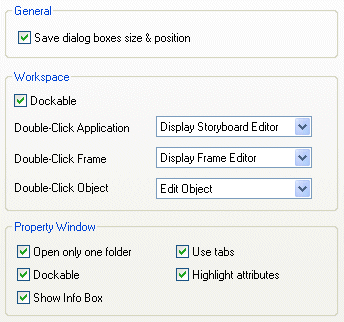
General
- Save dialog boxes size & position
Choose this option and Clickteam Fusion 2.5 will remember the size and position of all the dialog boxes.
Workspace
- Double click application
Choose which editor to open when you double click on the application. Default is storyboard editor. - Double click frame
Choose which editor to open when you double click on the frame. Default is the frame editor. - Double click object
Choose what to do when double clicking on an object. Default is edit the object.
Property toolbar
- Highlight attributes
If checked, the selected property will be displayed in bold. - Show info box
If selected, a small information box is displayed in the bottom of the property toolbar.
Spread the word!
You can share this document using the following buttons.
