Preferences - Frame Editor
Preferences - Frame Editor tab
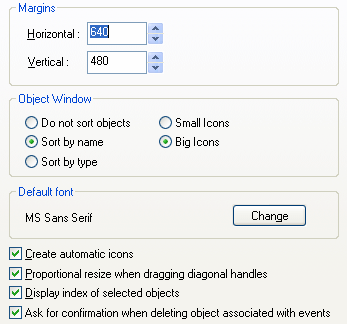
Margins
The two numbers define the width and the height of the margins in the frame editor (the blank area outside the frame). You might want to increase their size or reduce it depending on the objects you have to store outside of the frame.
Object Window
The object window displays all the objects used in the frame.
- Do not sort objects
The objects will be displayed in their internal order. - Sort by name
Sorts the objects by their name - Sort by type
Sorts the object by their type (active, text, counter etc.) - Small icons
Displays the objects with small icons (16x16). Advantage : you can display a lot of objects. - Big icons
Displays the object with big icons (32x32).
Default font
Defines the default font used in the editor. When you create a new text-oriented object, it will use this font by default. Click on Change to choose another font.
Create automatic icons
If this option is selected, the object's icon will be automatically updated from the drawing of the object whenever the object is modified. You might want to prevent this from occurring if you want to draw the icons yourself.
Proportional resize when dragging diagonal handle
If you uncheck this option, you will be free to change the proportions of the objects you resize.
Display index of selected objects
If selected, the index of the layer and the index of the object in the layer will be displayed in the selection box. The object number 1 is displayed before the object number 2, etc. The layer number 1 is displayed before the layer number 2, etc.
Ask for confirmation when deleting objects associated with events
When you delete an object in the frame editor, and events refer to this object, these events will be deleted and cannot be restored by the Undo command. Unselect this option if you do not want to be asked for confirmation when you delete such an object.
Spread the word!
You can share this document using the following buttons.
