Preferences - Event Editor
Preferences - Event Editor tab
Event Editor options
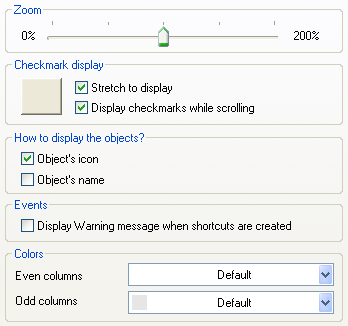
Zoom
This slider presents the default zoom factor of the event editor. From 0% to 200%.
Checkmark display
This checkmark is used to display actions in the grid. By clicking on the button you can define a checkmark of your own.
- Stretch to display
If checked, the checkmark will be stretched to fill the entire square of the event editor. - Display checkmarks when scrolling
For slower machines only : if unchecked the checkmarks are not displayed when you scroll the display.
How to display the objects?
- Object's icon
Check this mark to display the object's icon in the conditions and actions. - Object's name
Check this mark to display the object's name in the conditions and actions.
Events
- Display warning message when shortcuts are created
If you paste a block of events that contains references to objects not present in the application, shortcuts are created. Check this option if you want a warning message to be displayed when this happens.
Colors
These colors are the colors used to draw the background of the checkmarks in the event editor, as well as the color used to display the immediate conditions. Refer to the chapter "Understanding the events" for more info about the immediate conditions. The first color is used for even colums, and the second one for odd colums. A different color for each of the columns makes it easier to find the checkmarks in a complex display.
- Even colums
Color of the background of even columns. - Odd columns
Color of the background of odd columns. - Immediate conditions
Text color of the immediate conditions.
Spread the word!
You can share this document using the following buttons.
