How to Install Android SDK for Fusion
How to Install Android Studio Command Line & Patch to build under Fusion 2.5
Required Files
Java SDK recommended version 8, please keep in mind to use version 32 or 64 bits according your PC CPU at https://www.oracle.com/technetwork/java/javase/downloads/jdk8-downloads-2133151.html
The above link is valid at the moment of writing this guide. Please always search to find the correct location.
Don't forget to accept their license agreement to download.
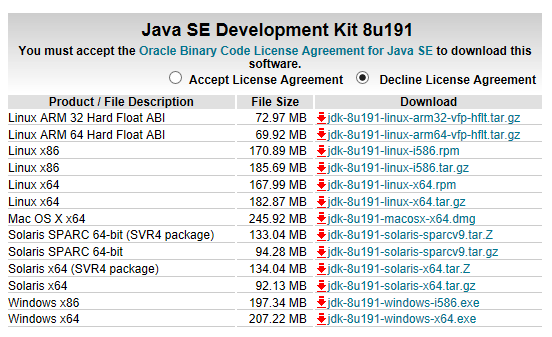
Android Command Tools
Android Command Tools is available at Google's website: https://developer.android.com/studio/#downloads
Please choose the option which matches your PC - 32 bits or 64 bits. It should match the Java SDK you downloaded.
Google make several updates of their pages; please search for the file on the Android Studio page.
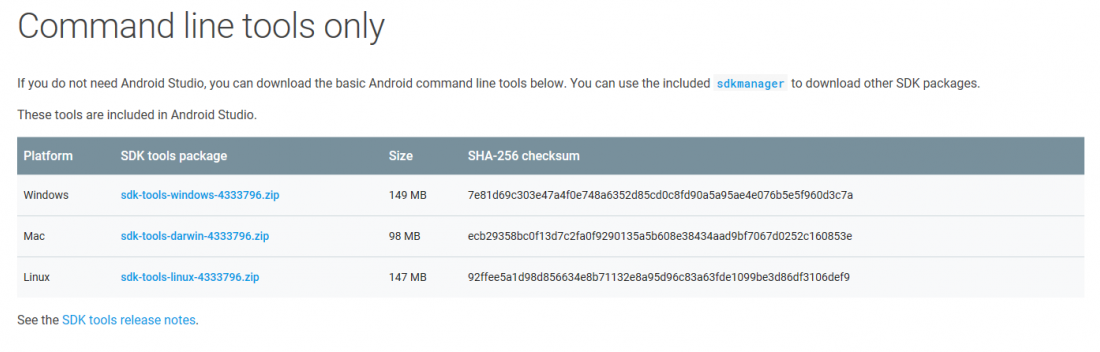
Download Android Patch
You can download the Android patch from: http://download.clickteam.com/files/android/AndroidSDKPatch.exe
Execute the following steps
- Install Java SDK 8 as requested by following the installer recommendation.
- Install by unzipping the command tools in a folder you previous created. Recommendation c:\android-sdk-windows.
- Execute the Android patch over the Android SDK directory.
- In Fusion, select from the top menu: Tools, Preferences. Select the General tab, then under Exporters select Android and set the directories to match with the previous installation locations.
Before you Start
- Using Explorer, go to the Android SDK directory and run SDK Manager. When opened, get:
- Android SDK API 27
- Android Build tools for API 27
- Check for an update inside Fusion to ensure you have the latest export module.
Android SDK API 27 is the minimum build API accepted by Google Play Store.
You are now all good to go! To test, create an empty MFA, set the Android properties and build.
Happy Coding!
Spread the word!
You can share this document using the following buttons.

