Preferences - General
Preferences - General tab
General options
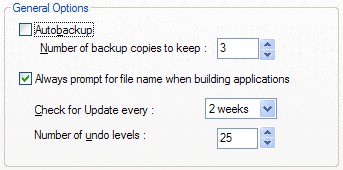
General options
- Autobackup
The autobackup system is a powerful system that secures your backups. Enter the number of copies to keep in the edit zone, the more the better. Each time you save a version of your work, it will create a numbered copy of the previous file. For example if you save Game.mfa, it will create game.001, game.002, game.003. Game.001 is the newest file of the backup and game.003 the oldest.
In case a problem occurs in the main file, you can revert to the previous one instantly. We strongly advise that you enable autobackup for important projects. - Always prompt for filename when building applications
Check this option if you want Clickteam Fusion 2.5 to prompt you for the filename of the destination file when you build an application. If this option is not selected and the application has already been built, building it again will overwrite the previous destination file. - Check for Update every
Indicates how often Clickteam Fusion 2.5 should check if a new version is available on the Clickteam server. Select the delay in the combo box. If you select "Never", the program will never check if a new version is available. If you select "Day", the program will check it every day, etc.
When a new version is available, Clickteam Fusion 2.5 asks you if you want to download it and install it. We recommend you to always install the latest versions of the program. - Number of Undo levels
Indicates how many commands are stored in the Undo buffer. You can save memory by reducing this number.
Spread the word!
You can share this document using the following buttons.
