Nano War - The high scores frame
7. The high scores frame
Click on the Storyboard icon to open the Storyboard editor. Then click on the big "2" button in the main window, and choose to add a new frame. A new frame should be added to the list. Click on the "2" button in front of the new frame to open the Level editor.
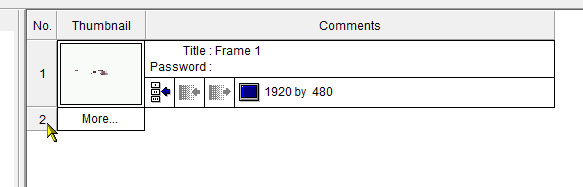
If you have not done it already, open the "Nano-Wars" library, and inspect the objects in the library. Find the "Highscore" object, and drop it on the frame. It should automatically centre itself. Now right click somewhere on the frame, and choose the Insert Object option of the popup menu. In the “Create Object” dialog box, choose the object named “Hiscore”. Click OK and drop the object in the reserved location in the level. In the Property Explorer, you can choose the font and the colour of the text.
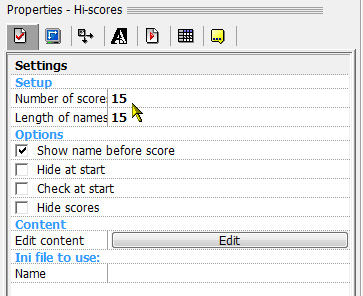
Once the high score object it properly setup, click on the Event editor button to open the Event editor, and enter the following event.
- Upon pressing "Space bar"
![]() : Restart the application
: Restart the application
Spread the word!
You can share this document using the following buttons.
