Nano War - Frame setup
1. Frame setup
Start Fusion and click on the “New” button in the tool bar to create a new application. The Storyboard editor should appear on the screen.
In the storyboard editor, click on the big 1 located on the left of the empty level. This will open the frame editor. The first thing we need to do is to enlarge the width of our frame.
Locate the first new, empty frame of your newly created game in the Workspace Toolbar, it should be named “Frame 1”. Click on it : this will display the properties of the frame in the Property Explorer. Locate the line named “Size”, and enter 1920x480 as a new size as shown on the picture.
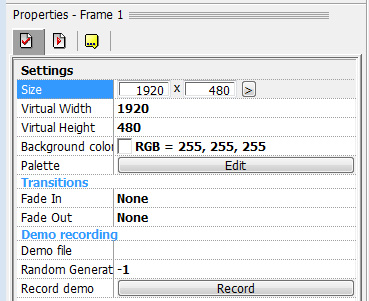
Spread the word!
You can share this document using the following buttons.
