Nano War - The game objects
2. The game objects
Open the Nano-war library : if you have copied it at the requested location on your C: drive, you should find it just besides the Chocobreak library. Drop the following objects:
- The "Corpse" object, that fills the entire level
- The "Interface" object, in the top on the left of the scene
- The object "Interface Fighter" in the radar zone
- The object "Counter Lives" in the reserved space on the left of the radar
- The object "Score" on the right of the interface
- Drop the objects "Alien", "Laser", "Spore", "Mutant alien", "surgeon" out of the playfield on the left
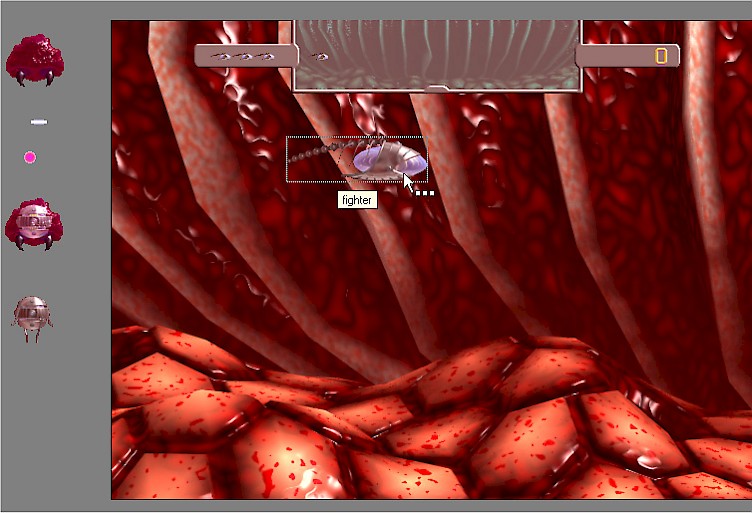
Our game needs a counter : we are going to create one from scratch. Right click somewhere on the frame, and choose the “Insert Object” option in the popup menu. This will open the New Object dialog box, that presents all the new objects you can create. Located the object named “Counter” in the list, select it and press OK. Drop the counter somewhere on the frame. This counter will be used to create the aliens.
As the counter is currently selected, the Property Explorer should display it properties. Locate the entry named “Type” and choose “Hidden” in the combo box. Should should also rename this object to "Creation surgeon" : locate the tab named “About” in the Property Explorer, activate it, and change the line “Name”.
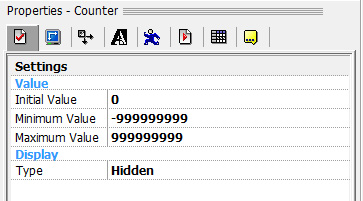
Spread the word!
You can share this document using the following buttons.
