Frame setup
Frame setup
We are going to program a scrolling game : the frame must be larger than the display window. Create a new application by clicking on the "New" icon in the toolbar. Click on "1" in the storyboard editor window to open the frame and display its properties in the property explorer. Enter 1280x480 in the first line of the explorer ("Size") and validate the entry with the Return key.
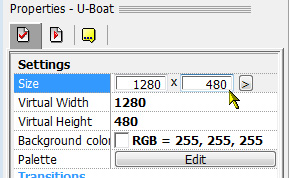
Open the "U-Fight" library in the library window. It should be available in the Objects/Tutorial folder.
Drop the following objects :
- "Ocean" should cover the entire frame
- "Warship01S" on the surface of the ocean, dropped once or twice throughout the width of the frame.
- "WarShip02L" a little deeper, also once or twice.
- "WarShip03M" a little deeper again
- "SubMarine05S" in the lower part of the ocean.
- Now drop the "Periscope" object on the top left of the image, it must cover the other objects.
- Drop a new "Score" object in the top-left of the periscope, and a "lives" object on its right.
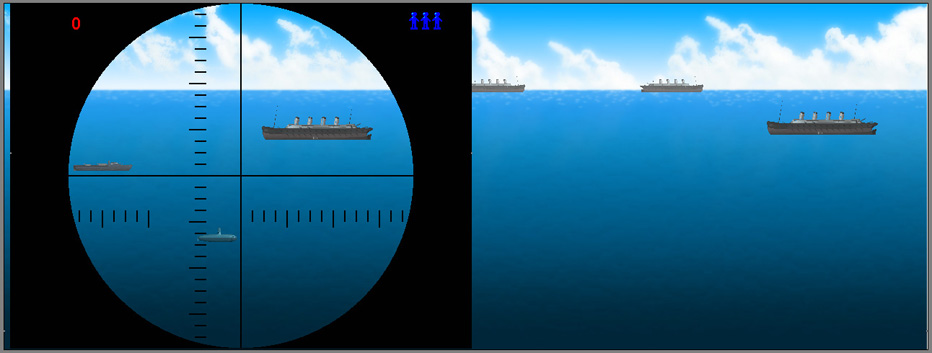
Spread the word!
You can share this document using the following buttons.
