Adding the fruits
Adding the fruits
For our game we wanted some fruits to drop from the top of the screen once in a while. For this we can use more of the library graphics that comes with MMF2 used together with Fusion's inbuilt movement systems.
We can find some nice fruit sprites from the MMF2 libraries at “Games -> Miscellaneous -> 07fruit” (Or “Fruits”) Drag them into the frame so we can
use them in our game.

Now select all the fruits you have dragged into the frame. It should look like this:

With the inbuilt pinball movement, we can make our fruits fall down in a “realistic” way. When they are created, they fall slowly but will quickly accelerate like any other object with gravity in real life.
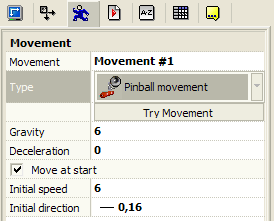
We then apply the pinball movement for all of the fruits by selecting it from the list.
If you test the application, they will drop really fast, making them almost impossible to catch. So either we could make the ‘Runner’ run faster or we could make the fruits fall slower.
For this example we’ll try the latter and make the fruits fall slower. We set the gravity and initial speed to 6. You don’t need to change the fruit’s Initial direction but I have set these fruit’s initial direction to right (0) and left (16).
You can now test how the fruits fall down from the sky obeying gravity.
Spread the word!
You can share this document using the following buttons.
