Hot-Spots
Hot-Spots
You do not know what a hot-spot is? Please read this page about hot-spots.
This position is simple : for all the physical movements, but the platform movement, the hot-spot should be set at the center of gravity of the object.
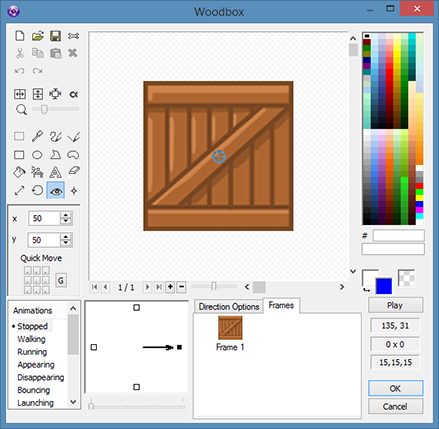
For all physical movements except the platform movement
All the movements, including the background and spring movements.
The hot-spot should be set at the center of gravity of the image. Use the "G" button of the animation editor to calculate the exact position of the center of gravity of the image.
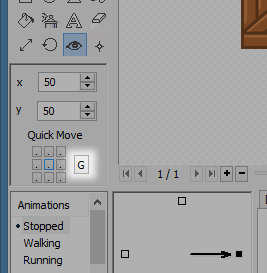
Please follow this step by step tutorial on how to set the hot-spot of your object to the center of gravity.
Please note that setting the hot-spot at another location will only have adverse effects. You might be tempted to set the hot-spot at the location of a joint you might want to create, or an axis in the object. Don't do it. The rule of thumb for physical objects is "always set the hot-spot at the center of gravity of the object".
For the physical platform movement
The hot-spot of the image should be set in the middle of the feet of the character.
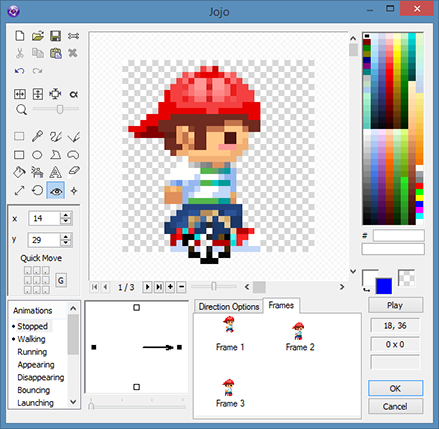
Please follow this step by step tutorial on how to set the hot-spot of your object in the middle of the feet of your object.
Spread the word!
You can share this document using the following buttons.
