Frame setup
Frame setup
Open up Fusion and click on the "New" icon in the toolbar. This will open the Storyboard editor.
Click on the number 1 located on the left of the new empty frame. The Frame Editor is now displaying the frame.
The first thing we need to do, is drop the objects of the game in the frame. Open the "SnowBoardinG" library in the library toolbar (it should be located in the "Objects\Tutorials" folder). With your mouse, drag and drop the following objects on the frame :
- The "slope" object, which will cover the playfield
- The "snowboarder" object should be positioned in the middle on the top of the frame
- The "rock" and "pine" objects have to be placed out of the frame, on the left of the screen
- Add a counter to the frame and name it "speed". Place it outside of the play area near the "rock" and "pine" objects.
- Add a Score and Lives object and place them on either side of the snowboarder.
The frame editor should be very similar to this :
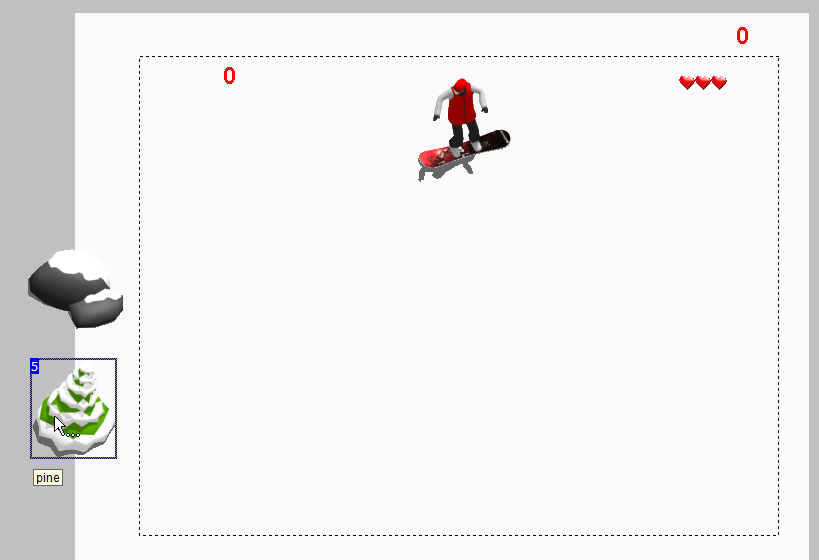
Spread the word!
You can share this document using the following buttons.
