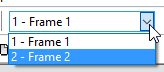Navigate Toolbar
Navigate Toolbar
The Navigate toolbar contains icons to facilitate the navigation in the application, and to open the different editors.
Opens the storyboard editor. | |
Opens the frame editor. | |
Opens the event editor. | |
Opens the event-list editor. | |
Opens the data elements editor. | |
Returns one step in the list of opened editors. Clickteam Fusion 2.5 remembers all the editors and frames opened at a time. This icon allows you to navigate in the list and open the previous editor/frame in just one click. | |
Goes one step forward in the list of opened editors. | |
| This combo box allows you to jump directly to a specific frame. |
Jumps to the previous frame in the current editor. | |
Jumps to the next frame in the current editor. |
Spread the word!
You can share this document using the following buttons.