Properties Overview
Properties Overview
Clickteam Fusion 2.5 relies heavily on properties. Properties are values, options, strings, numbers etc. needed by every element of the application.
The properties are displayed and edited in the property toolbar.
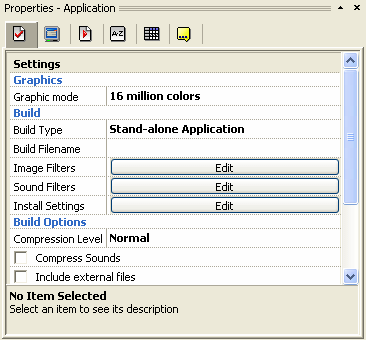
The first line of the property toolbar contains tabs, identified by icons : each tab corresponds to a group of properties.
Once a property is set its effect is immediate, you can see this effect immediately on the screen.
Every element of your application has properties:
- The application
- The frame
- The layers
- The objects
- The occurrences of the objects in the Frame
If you select several items, only the common properties will be displayed in the Property window.
Spread the word!
You can share this document using the following buttons.
