Events Properties
Events Properties
Qualifiers
A qualifier is a small icon and a name, that can be applied to several objects. For example, the "Bad" qualifier can be applied to all of your enemies in a game, even if they are different objects. They all can have the "Bad" qualifier. Under the event editor, the qualifier will appear in the list of objects. You can use the qualifier as you would do for any object. You now understand that it simplifies a lot programming the same event for all the baddies : instead of entering the action or condition for each of the bad guys, you simple use the qualifier "Bad" and everything is done in one line.
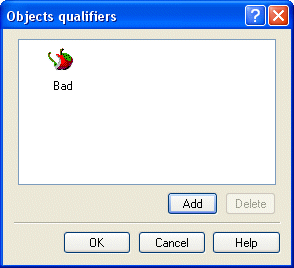
The qualifier dialog box is simple : click on the Add button to choose a qualifier in the list of available qualifiers. Select a qualifier and press Delete to remove one qualifier.
Behaviours
Behaviors are a list of events, specific to the object. Using the Edit button in this property, you can open a new event editor to edit this list of events. Your object will be the only one listed. You can import new objects with the "Import object" button. You define your events as usual.
The great advantages of the behaviors is that the events are integrated in the object's properties : it means that if you copy the object, the behaviors will be copied at the same time.
Example : you create a button that makes a click. Create a behavior that plays the sound "click" when you press the button. Then if you copy this object to another frame, it will click automatically when pressed.
Spread the word!
You can share this document using the following buttons.
